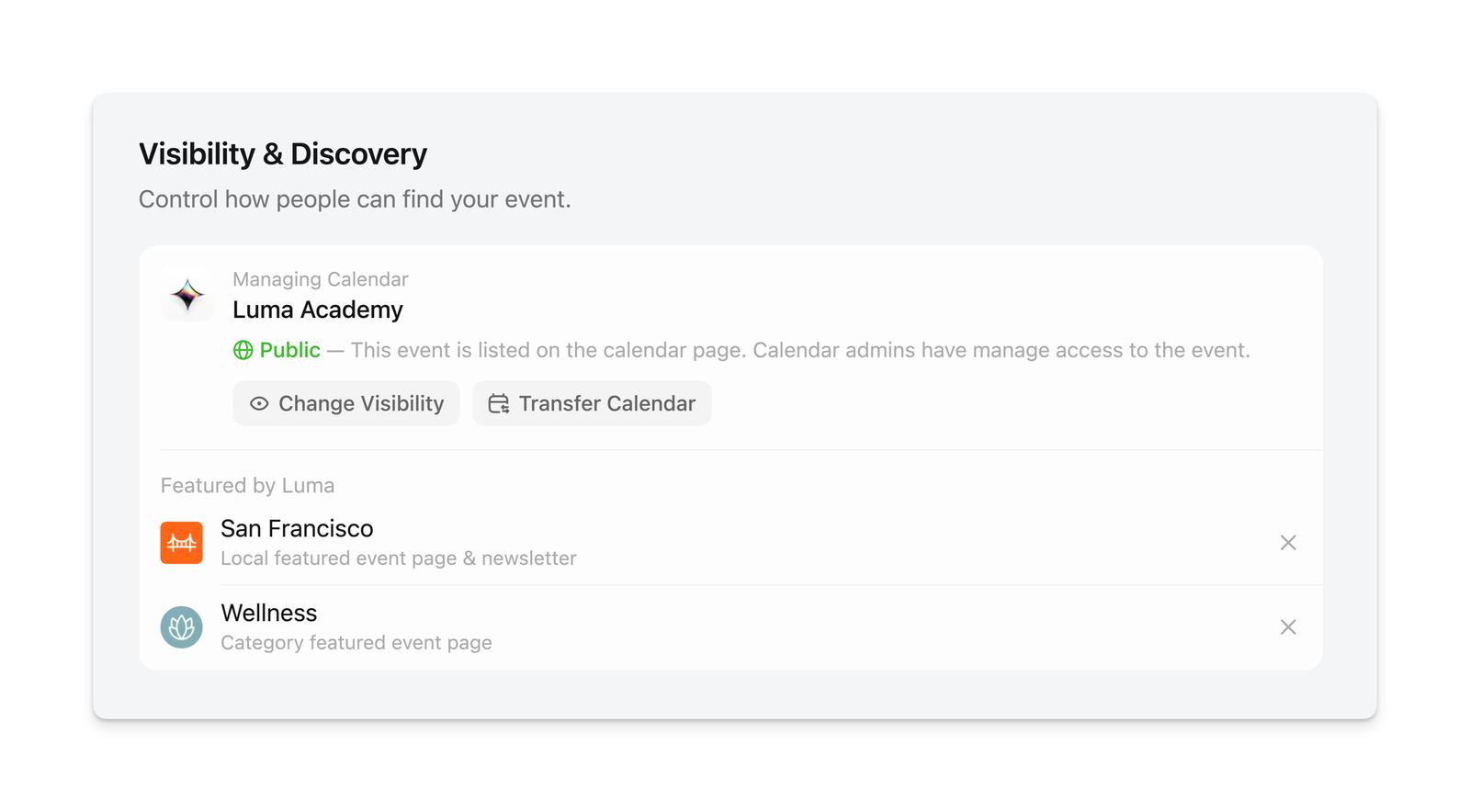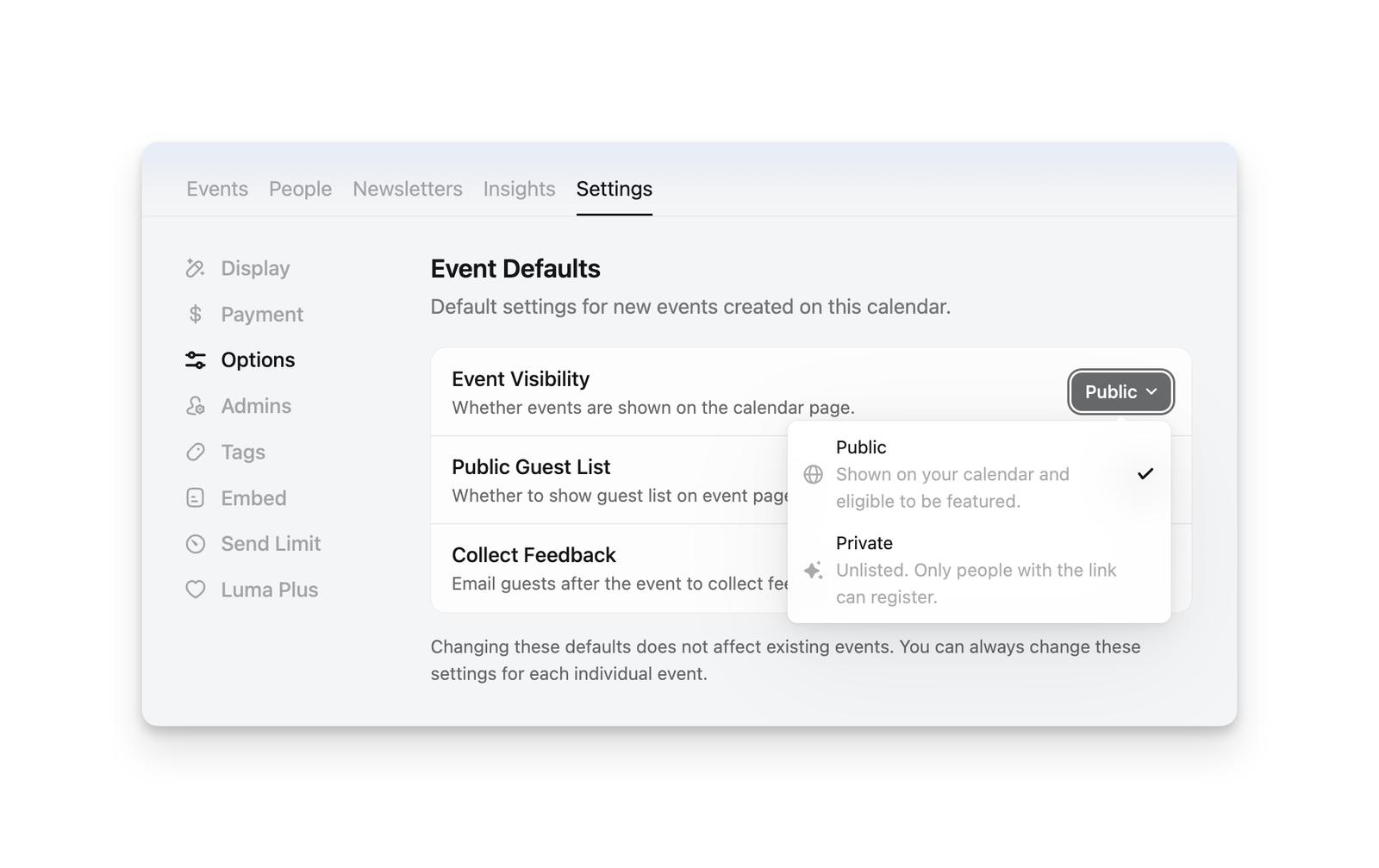Setting your Event Visibility
Your Luma event’s visibility can be Public, Private, or Member-Only. In particular:
- Public - Public events are shown on your calendar and eligible to be featured on other calendars, such as our Discover calendars (lu.ma/discover). Public events can also be indexed by search engines like Google and Bing.
- Private - A private event will be unlisted and won't be shown in any Luma calendar, including your own. Only people with the link can register. Search engines will be asked not to index private events.
- Member-Only - Member-only events are only shown on the calendar to active members of your calendar membership. This option is only available for events managed by a calendar that has a Calendar Membership set up. Note that while member-only events are hidden from non-members on the calendar, anyone with a direct link to the event can still access it.
You can set the visibility of your event when you create it. You can also change the visibility of the event from the Manage Event > Overview tab.
If you scroll to the bottom of that tab, you'll see something that looks like this:
Default Visibility
To set a default visibility for new events in your calendar:
Head over to lu.ma/home/calendars > your calendar > Settings > Options > Event Visibility. From here, you can choose to set all future events to be Public or Private, along with other settings.
Note: Changes to event defaults won't affect existing events in the calendar.
Location Visibility
If you'd like to hide the location of the event to approved guests, you can look at Hiding Your Event Location. This is separate setting from "Event Visibility".