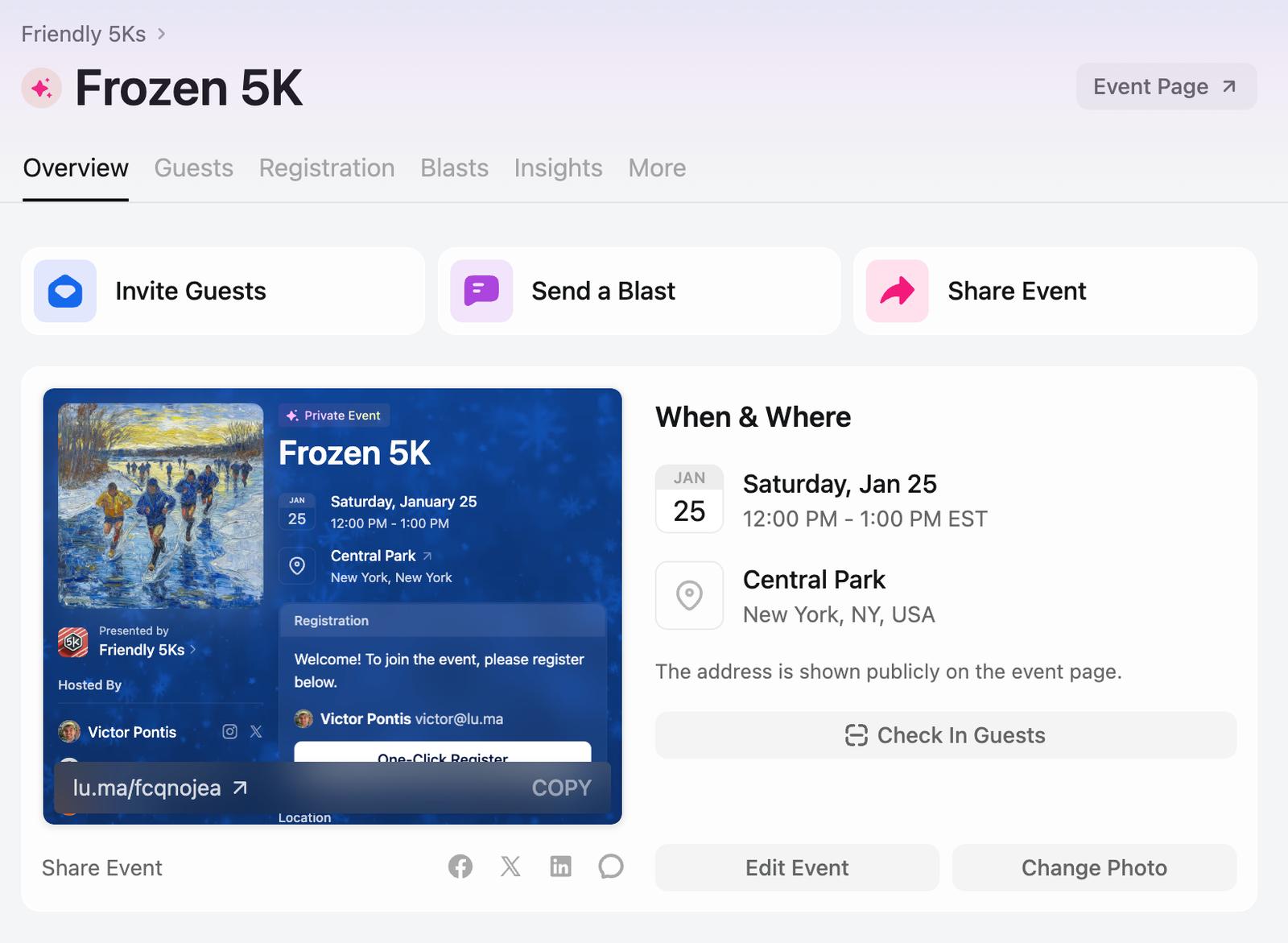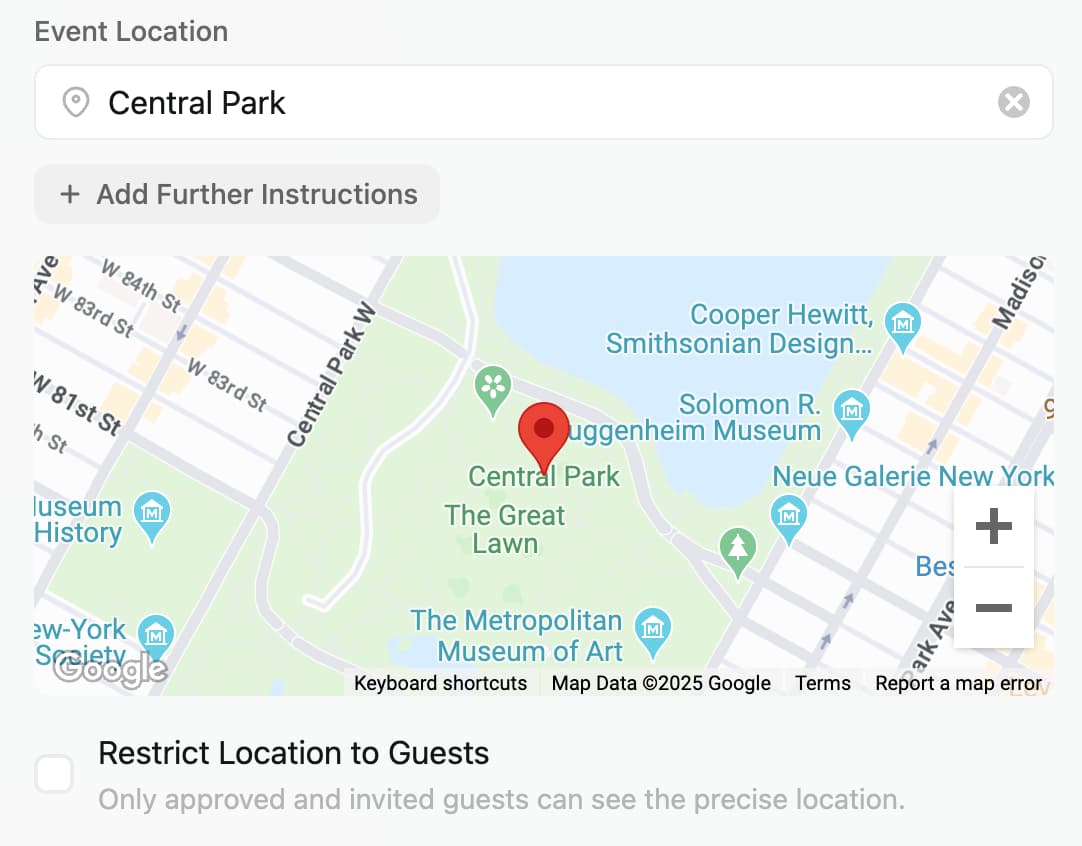Hiding Your Event Location
You can set up your event to only share the location with approved guests.
You can restrict event location to approved and invited guests by doing the following:
- Going to the Manage Event page on web
- Clicking the Edit Event button on that page to open up a panel that shows the event information
- Scrolling down and finding the checkbox for Restrict Location to Guests
Visitors to the event page will still see the city and approximate location of the event but they won't see the address or the precise location. For example, if you're hosting an event at your house in New York City, the event page will show that it's in New York but not where your house is.
Note: This is independent from event visibility. You can have a Public or Private event and still restrict the physical location visibility of your event to approved and invited guests.