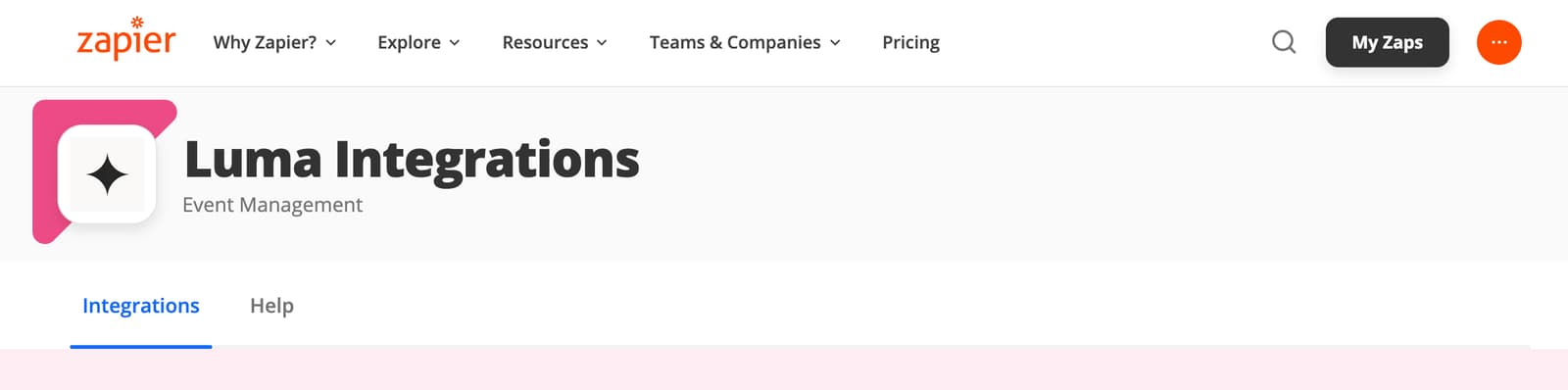Set up a Zapier Integration
Our Zapier Integration allows you to trigger Zaps when different events happen on your Luma event or community.
The Zapier Integration is only available for Luma Plus subscribers. Find out more about Luma Plus here.
Setting Up Zapier
Step 1 — Get Your API Key
Your API key will be specific to a calendar that you are creating events on. To find the API key:
- Visit the Calendars Home and choose the calendar you are interested in
- Go to Settings → Options
- Find the API Keys section
Step 2 — Install Zapier App
Find the Zapier App here: https://zapier.com/apps/luma/integrations
Step 3 — Set Up Zap
You can trigger a Zap when any of the following happen:
-
Events
- Event Guest Updated
- This is triggered when someone registers for your event, accepts an invitation, or joins the event. You can use this to track registrations or event attendance.
- Event Created
- Event Guest Updated
-
Audience / Subscribers
- Audience Member Updated
Available Zaps
- Calendar Member Updated - Triggered when people subscribe to or are imported to your calendar or if they are registering or checking in to an event.
- Event Created - Triggered when an event is created.
- Event Updated - Triggered when an event is updated but not when people register for the event.
- Event Guest Updated - Triggered when a guest registers or checks in (or out of) the event.
Debugging Your Zapier Integration
If your Zaps aren't triggering as expected, you can use our debugging tool to see what triggers have been sent to Zapier:
- Go to your calendar's Settings → Options
- In the API Keys section, click the "..." (three dots) button
- Select "Debug Zapier"
- This will show you a flow of different Zapier triggers that have fired for your calendar
What to check:
- If the trigger is missing from the debug view, it won't appear in Zapier. This could mean:
- The action hasn't occurred yet (e.g., no one has registered for your event)
- There's an issue with the trigger setup
- If the trigger appears in the debug view, Zapier should pick it up if configured correctly. Check your Zap configuration in Zapier if it's not working.
Note: The debug view shows "triggers" (actions that fire in your Luma calendar), not to be confused with Luma events themselves.