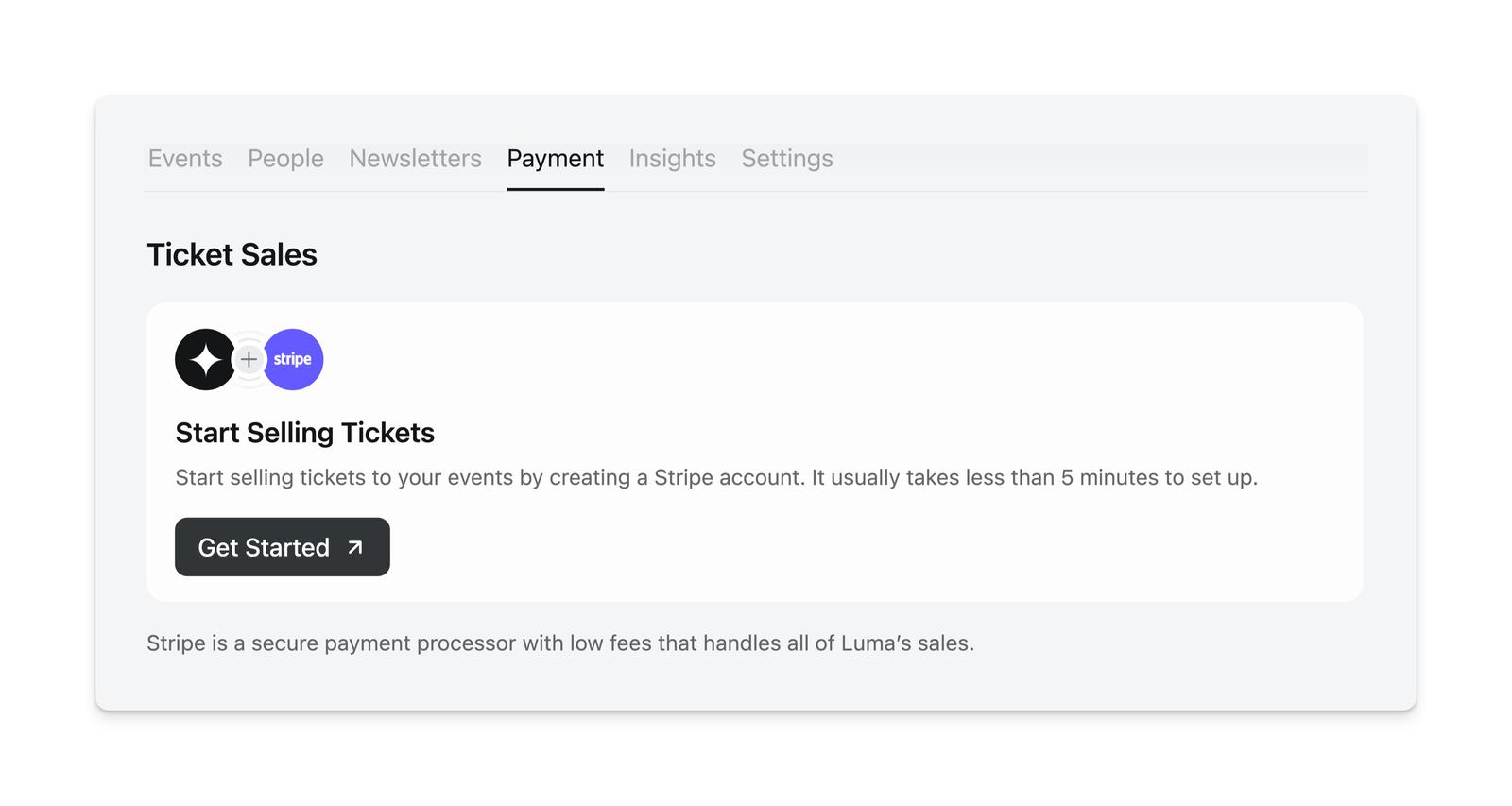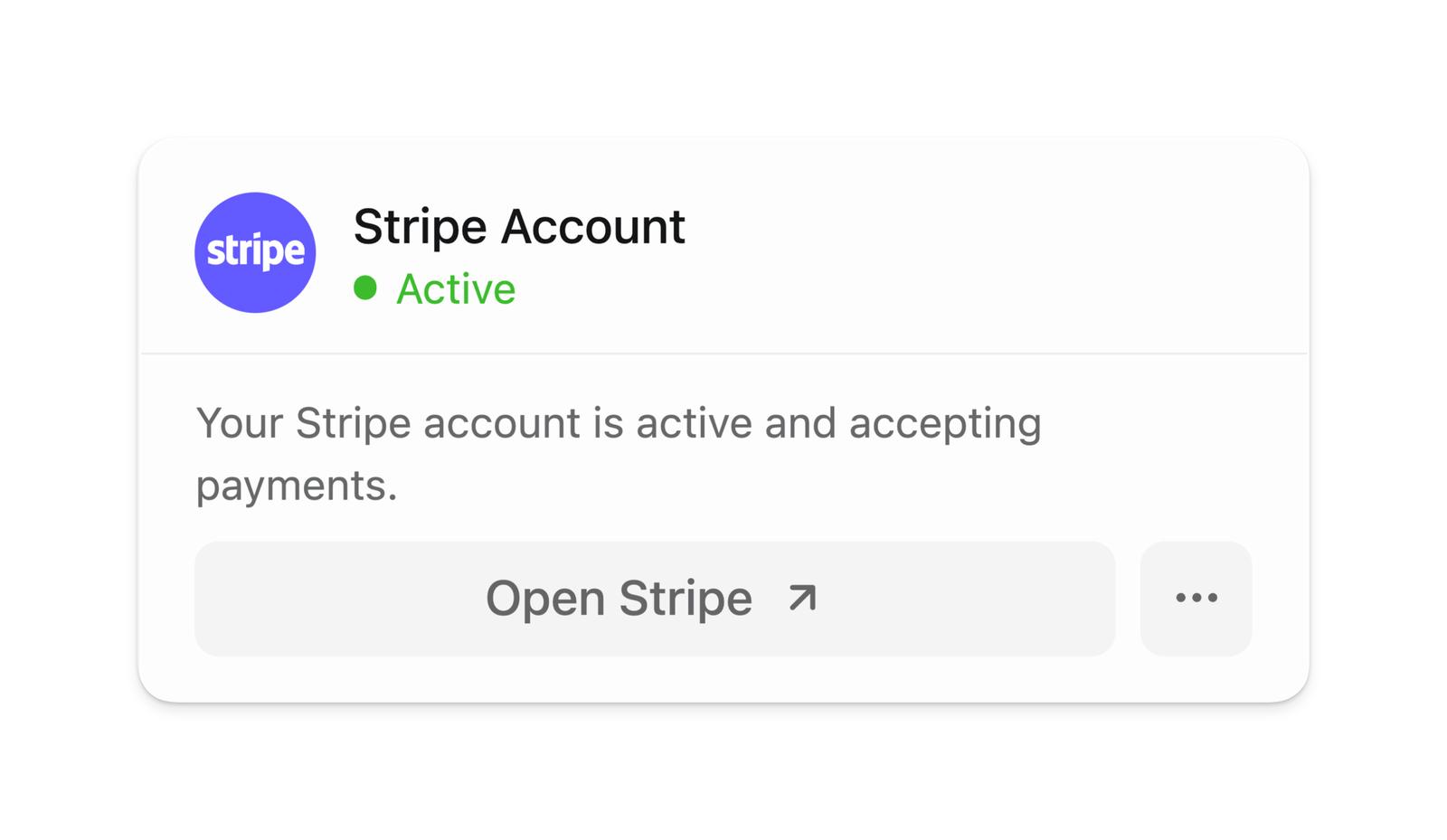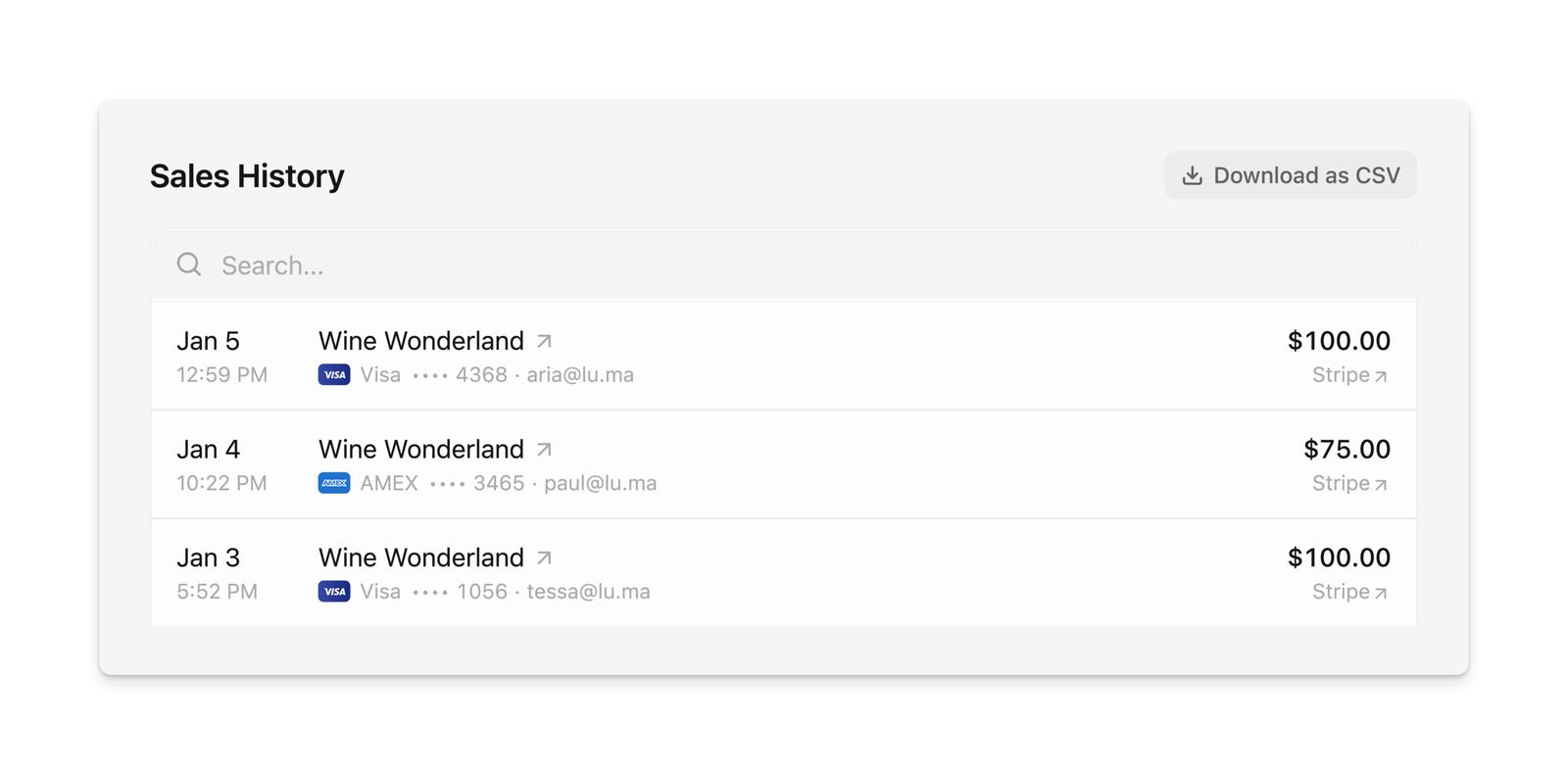How to set up your Stripe Account
Luma helps you get paid for your events. For that, we use Stripe as our payment processor. All payment is securely handled by Stripe and once set up, you should see funds arriving at your Stripe account instantly.
How to Link Stripe Account
It is easy and fast to link your Luma account to Stripe. To set up your Stripe account, go to the Calendars Home and find the calendar you want to set up. Then go to the Payment tab.
You'll be taken through the flow of setting up your Stripe Account or linking an existing account.
Finding Payouts in Stripe
You can find your bank information as well as the list of payouts in your Stripe Dashboard. To find the correct Stripe account, you should:
- Open lu.ma/home/calendars
- Click "Open Stripe"
- You can also find your Stripe Account ID by clicking on the three dots and then clicking "Stripe Account ID"
For every payment in Luma, we also provide a way of opening the corresponding payment in Stripe. If you scroll down on the same Calendar > Payments tab, you'll see a Sales History section and each transaction will have a link to Stripe.
Note: If you have already sold tickets, that means that you or a co-host must have set up your Stripe. You are not able to sell tickets without setting up a Stripe account. So if you aren't seeing your payouts, you may be looking at the wrong Stripe account.
Switching Your Stripe Account
⚠️ Warning: Switch Stripe accounts with caution. Once you switch, you cannot refund payments from your old account or capture pending payment authorizations (like require approval tickets).
To switch your Stripe account:
- Go to Calendar → Payment tab
- Click the three dots menu in the Stripe card
- Select Unlink Stripe Account
- Confirm unlinking (you cannot accept payments until a new account is linked)
- Link a new or existing Stripe account
Before switching: Process all refunds and capture or decline any pending payments.
Products and Taxes in Stripe
Luma does not create a Stripe Product for events or ticket sales. Additionally, we do not use the Stripe Tax feature so you will not be able to find any tax information in Stripe.
You can find tax information in Luma, we cover that in separate support articles.