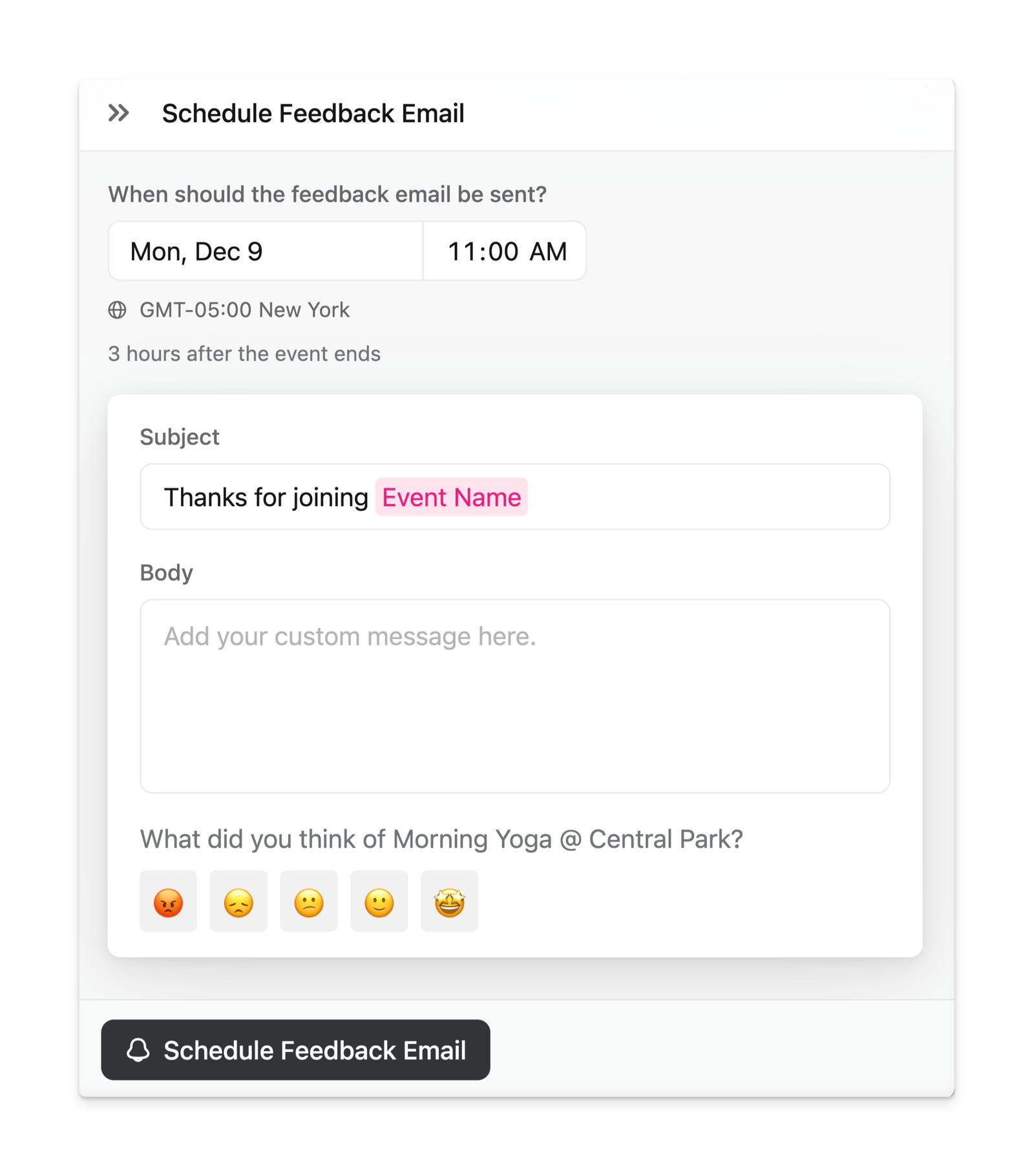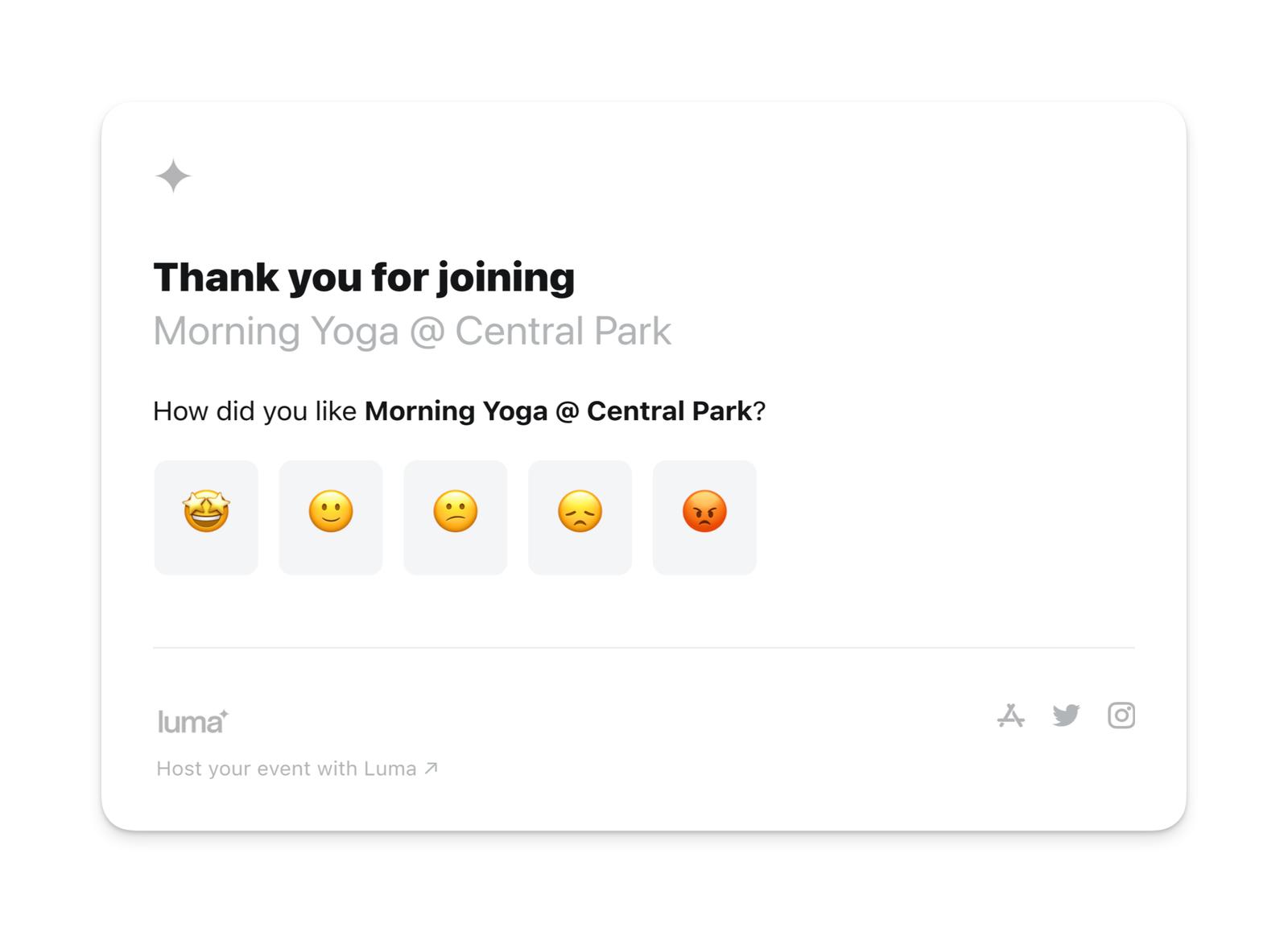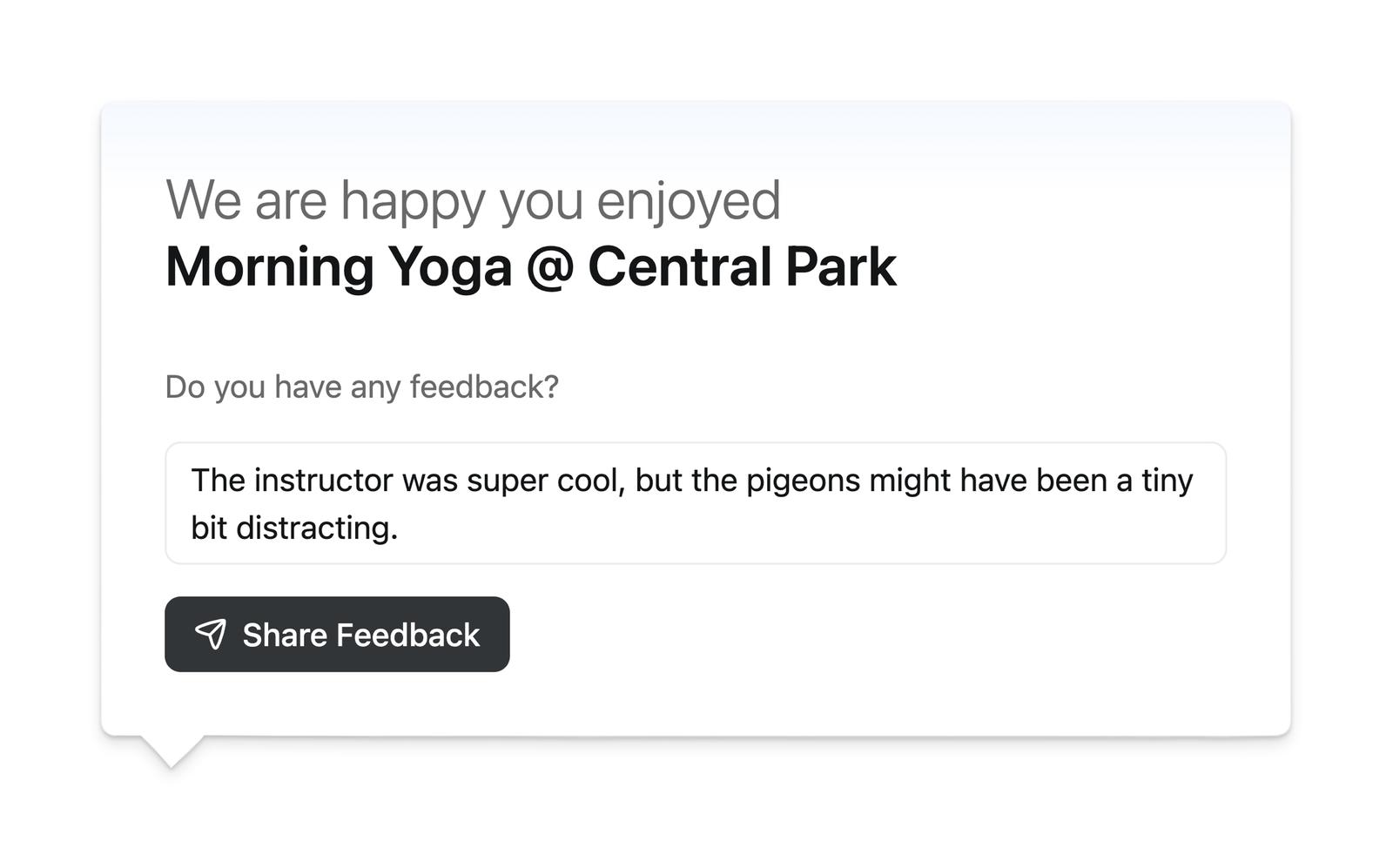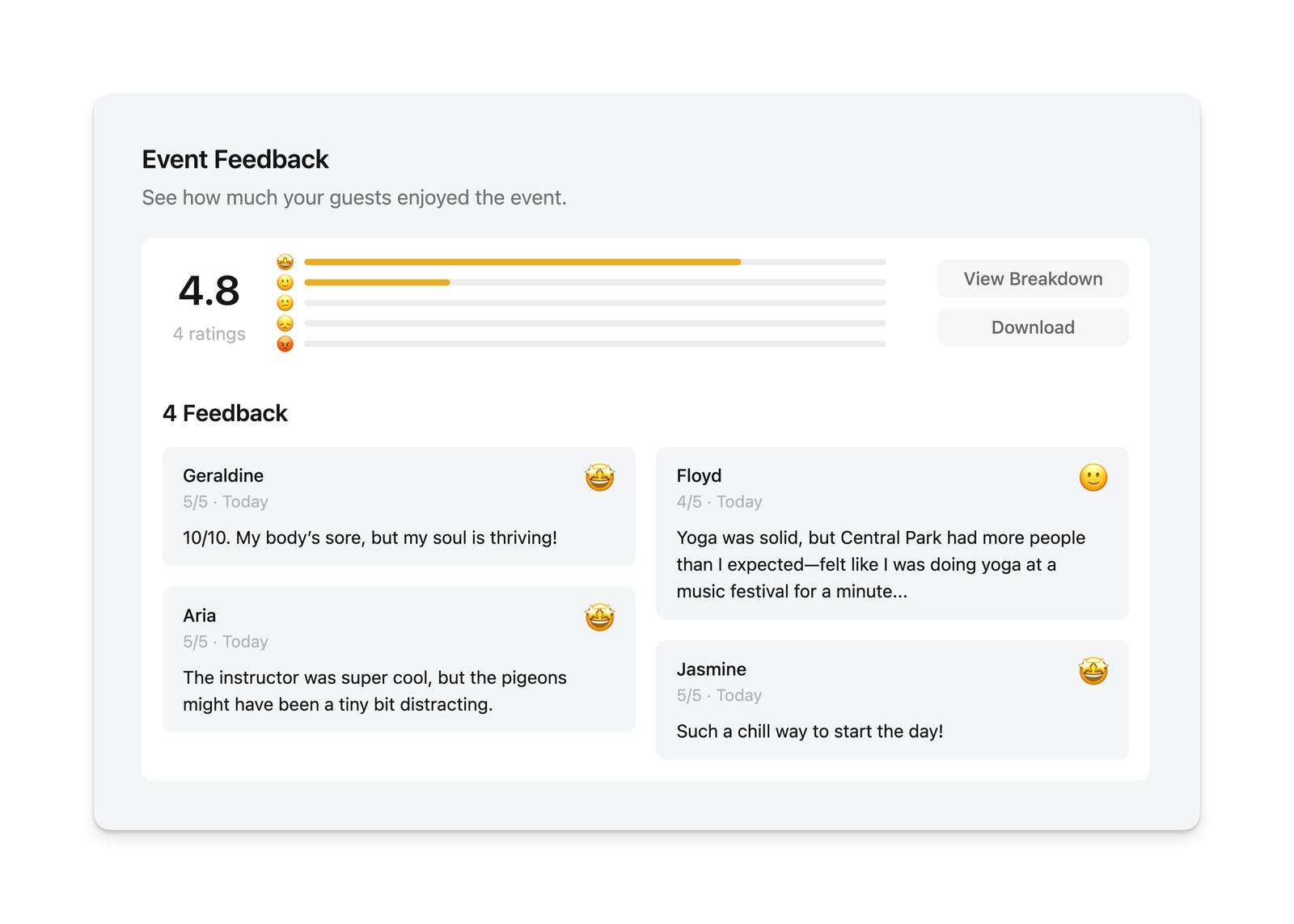Collect Feedback from your Event Guests
Getting feedback for events can be challenging. During online events, you're focused on facilitation, making it difficult to gauge reactions—especially with large groups where you can't see everyone's faces. For in-person events, collecting feedback as guests leave can create logistical headaches.
Luma lets you schedule and collect feedback after events automatically. Once your event ends, we'll automatically email your guests to ask what they thought.
Setting Up Feedback
To schedule, head over to your event’s Manage page, go to Blasts tab, and click on Schedule next to Post-Event Feedback.
By default, the feedback email will be scheduled to be sent immediately after the event ends, but you can customize the time and the content of your feedback email.
Receiving Feedback
When the guest clicks on an emoji, they will be taken to a page where they can leave more feedback.
We collect all of the feedback and update it in the Insights tab on your event:
With Luma feedback, you'll be hosting better events. And you'll have awesome event reviews that you'll be able to share on social media.
Turning Off Feedback
For an individual event, you can turn off the feedback email on the Manage Event > Blasts tab.
If you'd like to default to feedback being off for all future events, you can go to your Calendar > Settings > Options and turn Collect Feedback off. That will affect events created after you change the setting so it will not change any of your existing events.