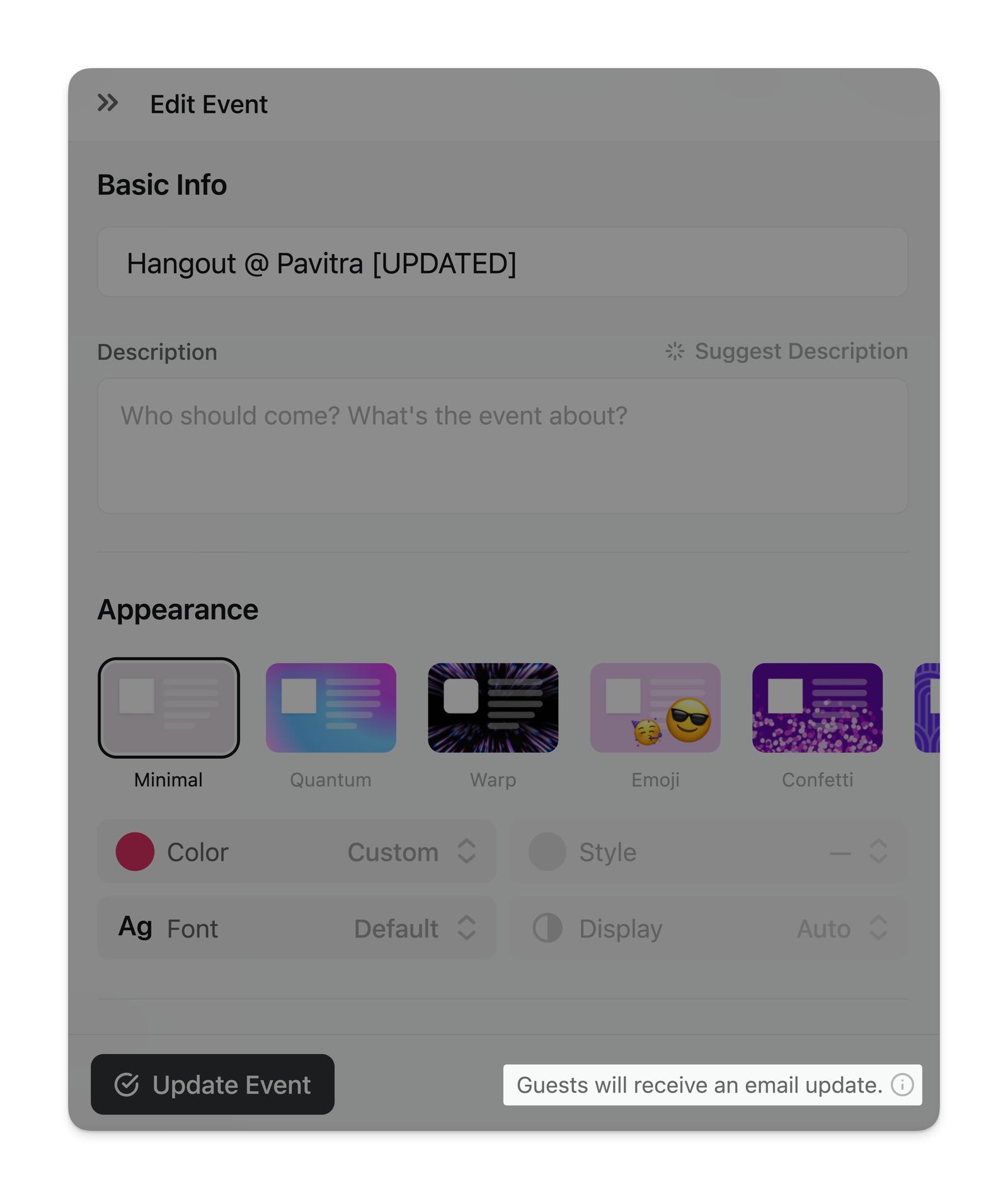Updating Event Information
We want to make sure that your guests stay up-to-date as you change information on your event.
When you change any of the following information, we will send guests an update with a new calendar invite:
- Event Name
- Event Start Time / Duration
- Event Location
Note if it's a virtual event and you change the virtual link, we will not send an update email because we will automatically route guests to the new virtual link.
If you are only editing information like the description or theme, we will not send out an update or notification. We only send out updates/notifications when you edit crucial pieces of information that we don't expect to be changed often. Reiterating that - if you just edit the description, we will not send out an update/notification.
In the screenshot below, you can see a footer "Guests will receive an email update." which we will show when you've changed information that requires an update.
If a guest has the iOS app, we'll also push them a notification with the new event information.
These updates will go out to guests that are "Going" to your event — if they are in another status such as "Invited" or "Not Going" they will not receive these updates.
Updating Event URL
If you have Luma Plus, you can update the URL of your event to a custom link like lu.ma/my-event.
We will not forward your old event link to your new event link, so please make sure choose your Event URL before sharing the link to your event with people.
We support custom Event URLs under lu.ma/slug but we do not support white labeled URLs. So you cannot use your own URL to host your Luma event. If you'd like to do that, you should check out our embed and API options.