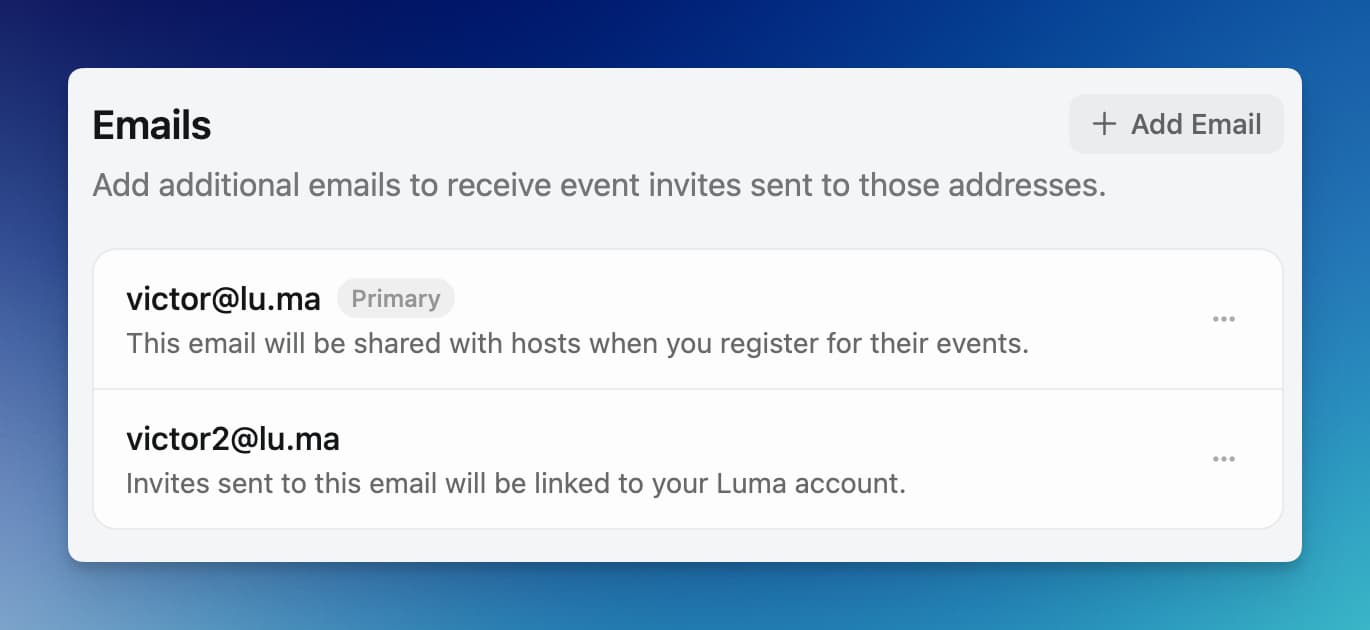Merging Luma Accounts
We recommend having one Luma account per person. That ensures you can see all of your upcoming events in one place without switching between accounts.
You can link your Luma accounts in your Luma Settings page.
When you link an additional email, all invites sent to that email will be linked to your primary Luma account.
If you already have an existing Luma account with an email you'd like to link, you'll need to log into that account and delete it. Then you'll be able to link it.
We aren't able to merge two Luma accounts on the backend.
As a reminder, if you'd simply like to change your email, you can do so any time at lu.ma/settings.
Linking Phone Number
As for phone numbers, you can link your phone number to your Luma account but you can have at most one phone number linked.
Additionally, you can only link your phone number to one account.
If you'd like to transfer the phone number that your Luma account is linked to, you can sign in to that account (you can sign into Luma via phone number) and then unlink your phone number from that account via lu.ma/settings.
Once your phone number is not linked to the previous account, you can link the phone number to the desired account.
Merging Calendars
We don't have a built in tool to merge multiple calendars. But you have some options to do this:
- You can export your calendar contacts to CSV from the Calendar > People tab. You can then import them into another calendar.
- On the Manage Event page, you can transfer an event from one calendar to a different calendar.
Additionally, if you are currently using your Personal Calendar, you can convert it into a Team Calendar by visiting your Calendar Settings.