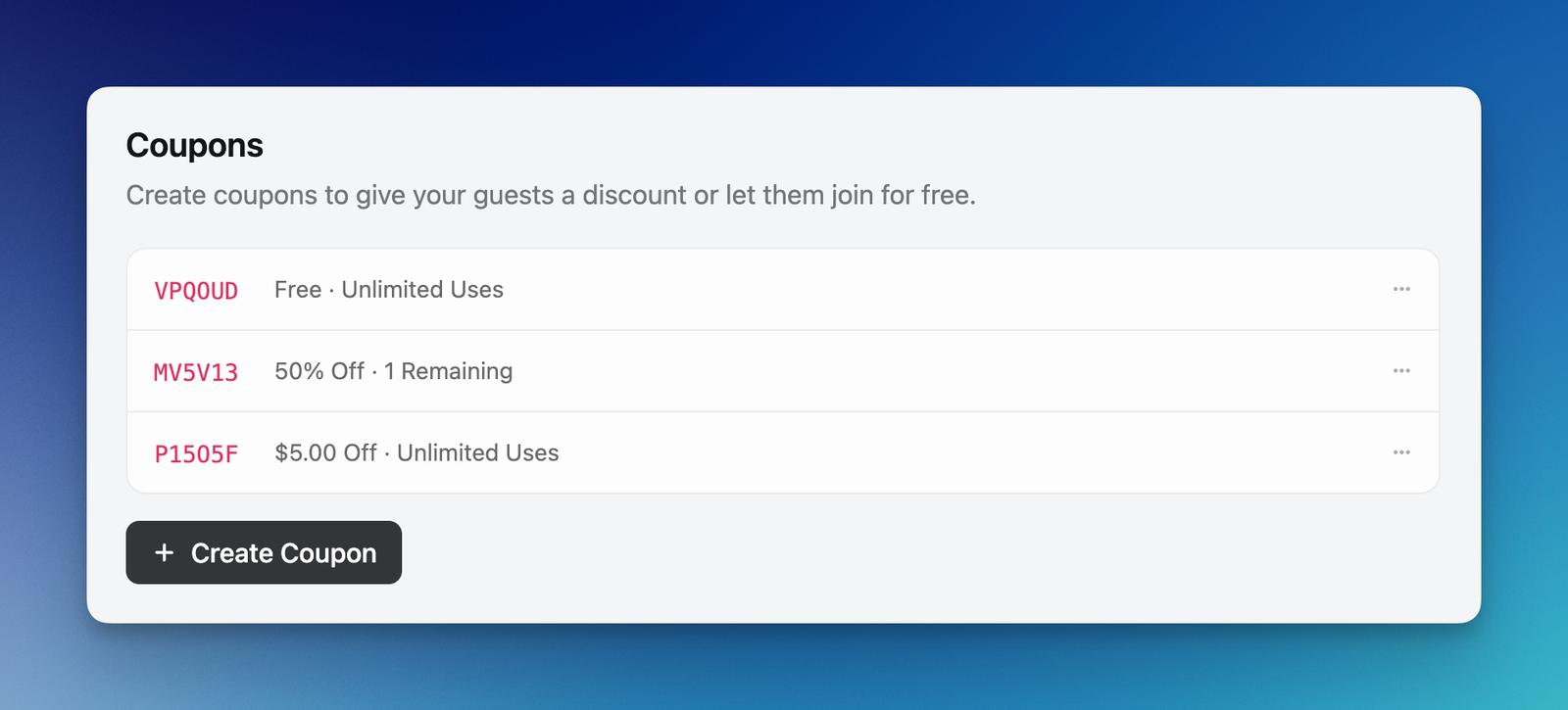Create Coupons for Paid Events
Sometimes you need to give people free access to your paid events, because they paid elsewhere, you want to give them a free trial, or some other reasons. To do so, you can create a coupon in Luma.
Create Coupons
Go to the Registration tab of your Manage Event page, and click on Create Coupon. Give it a name, and specify how many times it can be used for. Save it, and send the coupon to your guest.
Your coupon can be:
- Free
- Percent Discount
- Amount Discount
Also, if your event has multiple ticket types, you can choose which ticket type the coupon should be restricted to.
Coupon Links
You can send your guests a link that will pre-apply a coupon of your choice. You can do that by clicking on the menu button at the right of the coupon and choosing "Copy Link".
Redeem Coupons
When your guest goes to the event page, they can click on Use a Coupon to enter the coupon code. Then they will be able to register for your event for free, without needing to enter any payment information.
Calendar Coupons
Every event on Luma is managed by a Luma Calendar. If you'd like to create a coupon that can be applied for any event on the calendar, you can:
- Go to lu.ma/home/calendars
- Choose your calendar
- Navigate to Settings → Payment
This coupon will be eligible for any event on your calendar.