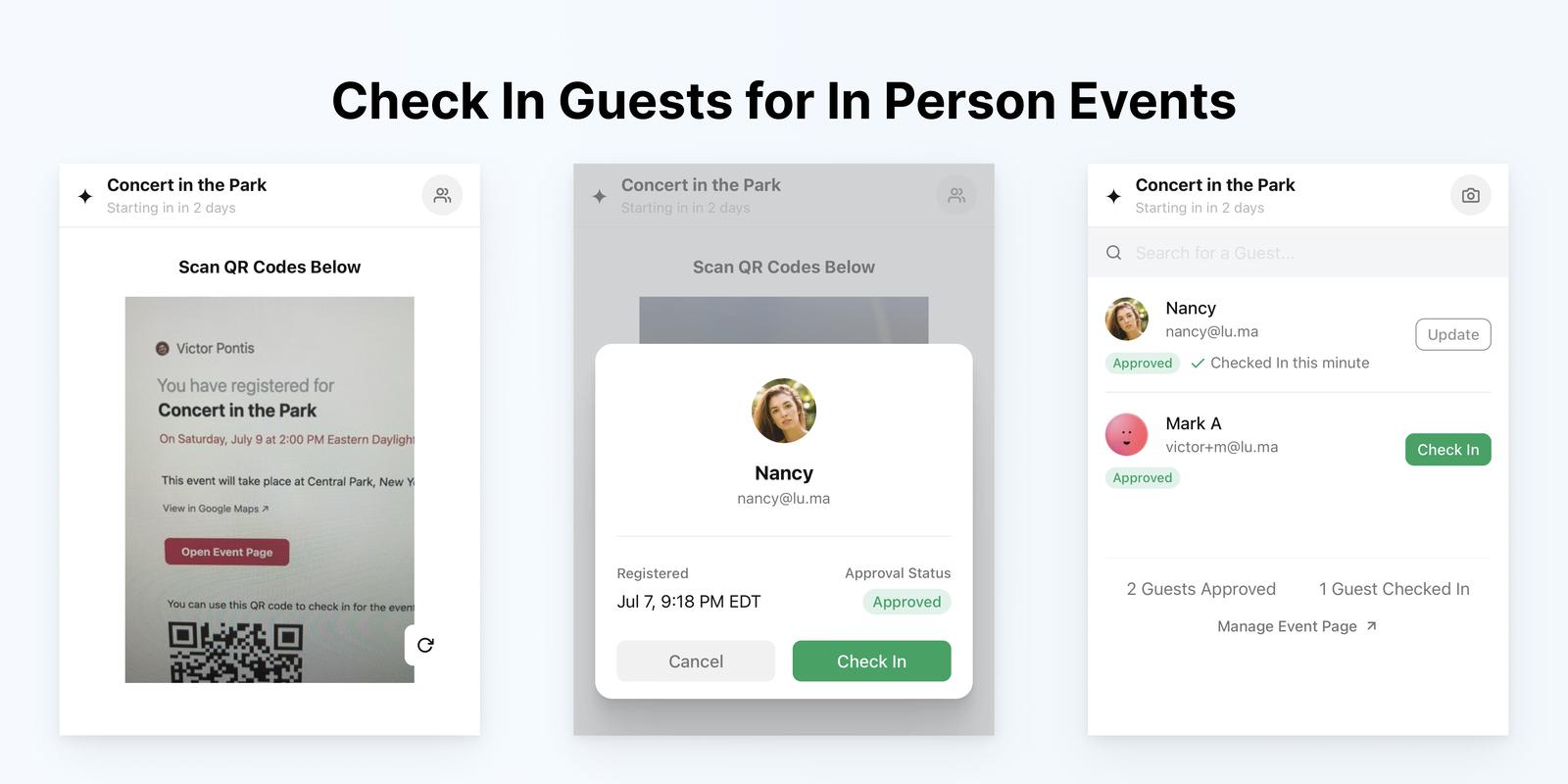Check In Guests for In Person Events
If you are hosting an in person event, you will be able to check in guests as they arrive in order to verify their registration and to keep attendance.
Guests will receive a QR code in their email that you can scan when they come to the event. You can also search for their name on the guest list to check them in manually.
We recommend using our iOS app (lu.ma/ios) or our Android app (lu.ma/android) to make the check-in process seamless.
When you scan a guest's ticket, you'll see their information along with their current registration status. You'll also see a button to check them in (or to undo their check in), it will not automatically check them in.
Note that you will first need to open the Luma scanner via web, iOS app, or Android app before scanning a guest's QR code. You cannot scan from your phone's camera app.