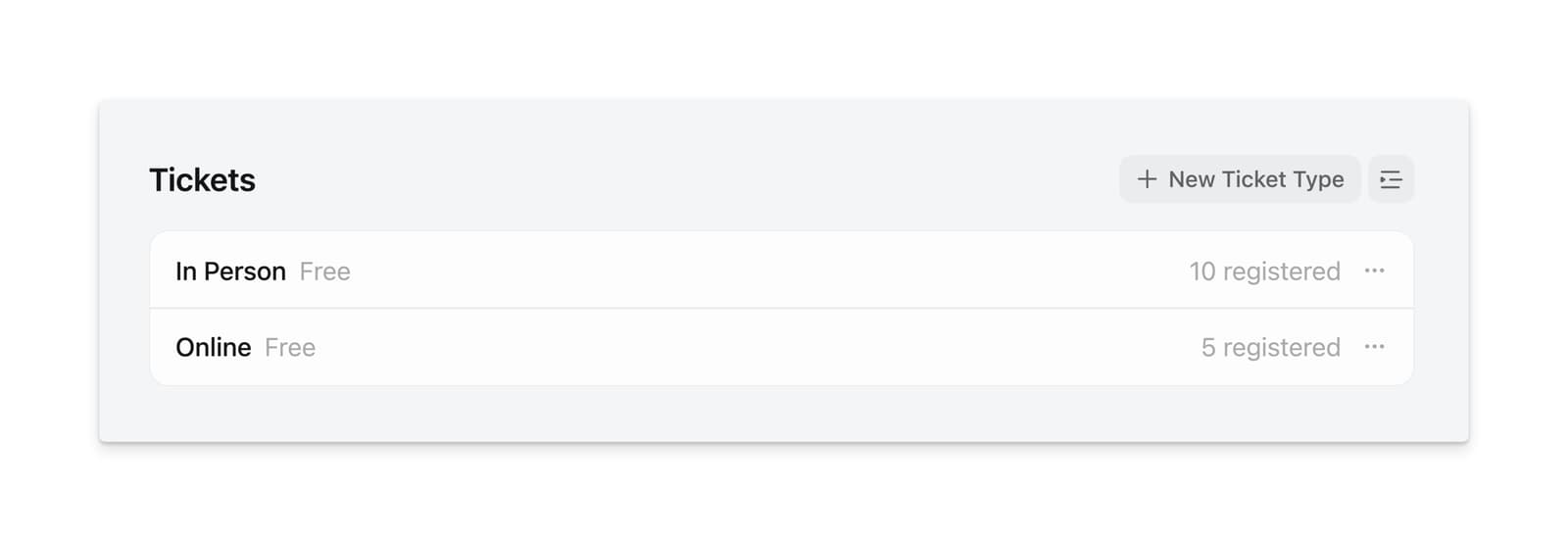Hybrid Events
If you are hosting a hybrid an event with both a physical and online location, you can set that up on Luma.
You have a few options depending on how you want to message the event.
In all cases, we recommend putting the physical address of the event as the location of the event since that will control how it appears on the map, the directions guests will get, and the timezone of the event.
Option 1 — Create Different Ticket Types for Online + In Person
You can create separate ticket types on the Manage Event > Registration tab. You can create one ticket for online and another ticket for in person.
This will let you set different prices and different capacities for each ticket type.
Then we recommend including the Online link in the Registration and Reminder emails.
Option 2 — One Ticket Type for Everyone
If you have a free event and don't need to know how many people will come in person vs online, you can just have one ticket type.
As in Option 1, you can still include the online join link in emails so that everyone has access to it.