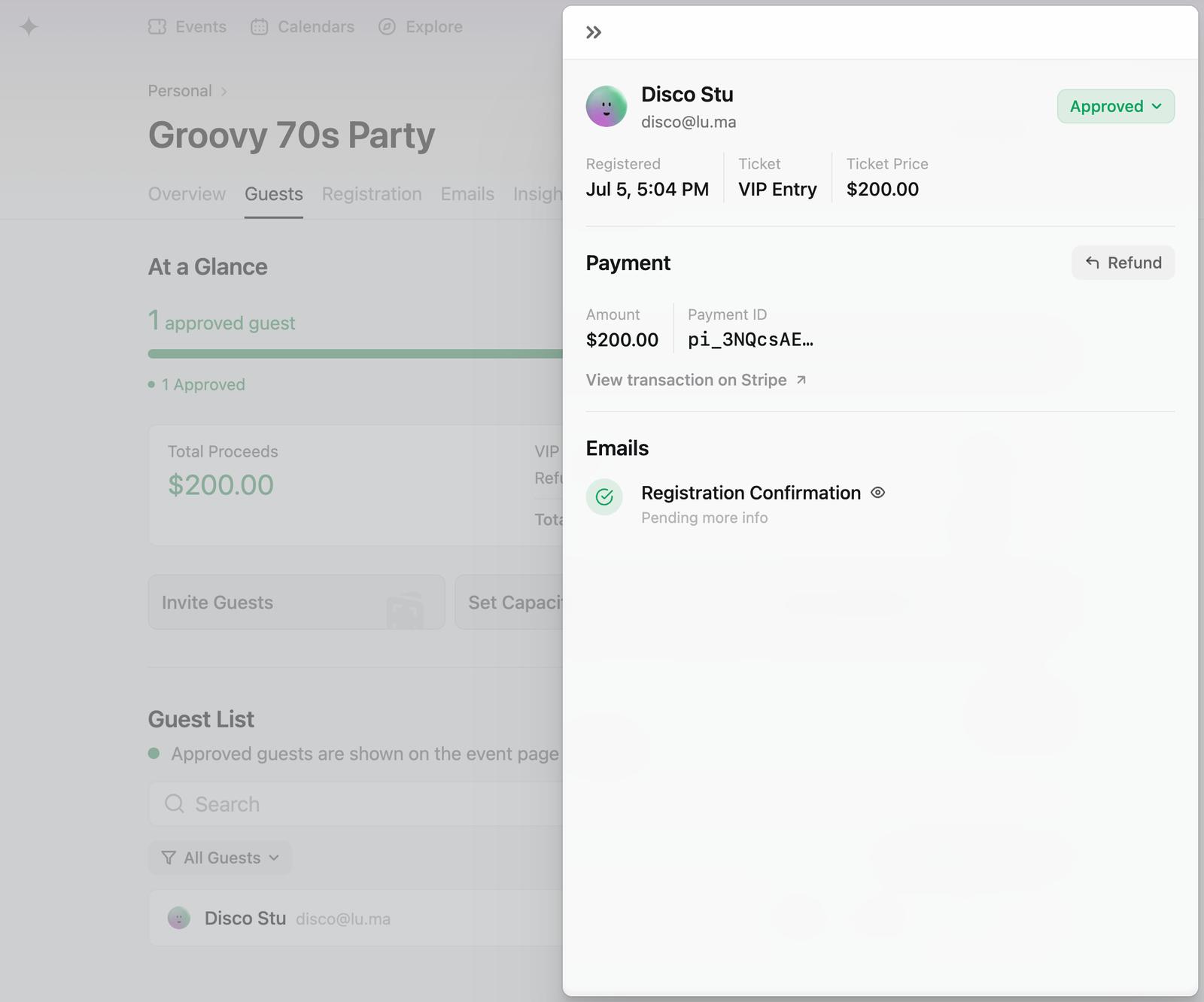Refunding a Guest
With Luma, you can sell tickets to your events. Every so often, you'll need to issue a refund — if the guest can't make it, accidentally bought two tickets, or any other reason.
You can issue a full refund from the Manage Event page > Guests tab.
From the Guests tab, you can click on a guest and hit the "Refund" button.
If you'd like to do a partial refund, you can open their transaction in Stripe and do a partial refund in Stripe.
Refund Fees
We don't charge any additional fee to refund a guest, but you will need to cover the original credit card transaction fee and the Luma platform fee.
So if you have a $50 ticket with $1.75 in credit card fees and $2.50 in Luma platform fees, you'll contribute $4.25 if you are going to give the customer a full refund.
Partial Refunds
If you want to issue a partial refund, you can do that from your Stripe Dashboard. To do this, you'll want to find the guest, open the guest panel, and then hit "View transaction on Stripe". That will take you to a page where you can view the charge and issue a partial refund.
Refund Policy
If you are hosting paid events, you can set a Refund Policy that will be applied to all events managed by your calendar.
In the Refund Policy, you can define the guidelines for when your guests should or should not expect a refund. A link to your Refund Policy will be shown on the event pages managed by the calendar.
Note that the Refund Policy will not affect what Luma does for your event. Luma does not automatically issue refunds for your events. The Refund Policy is just a document that lets guests know what to expect.