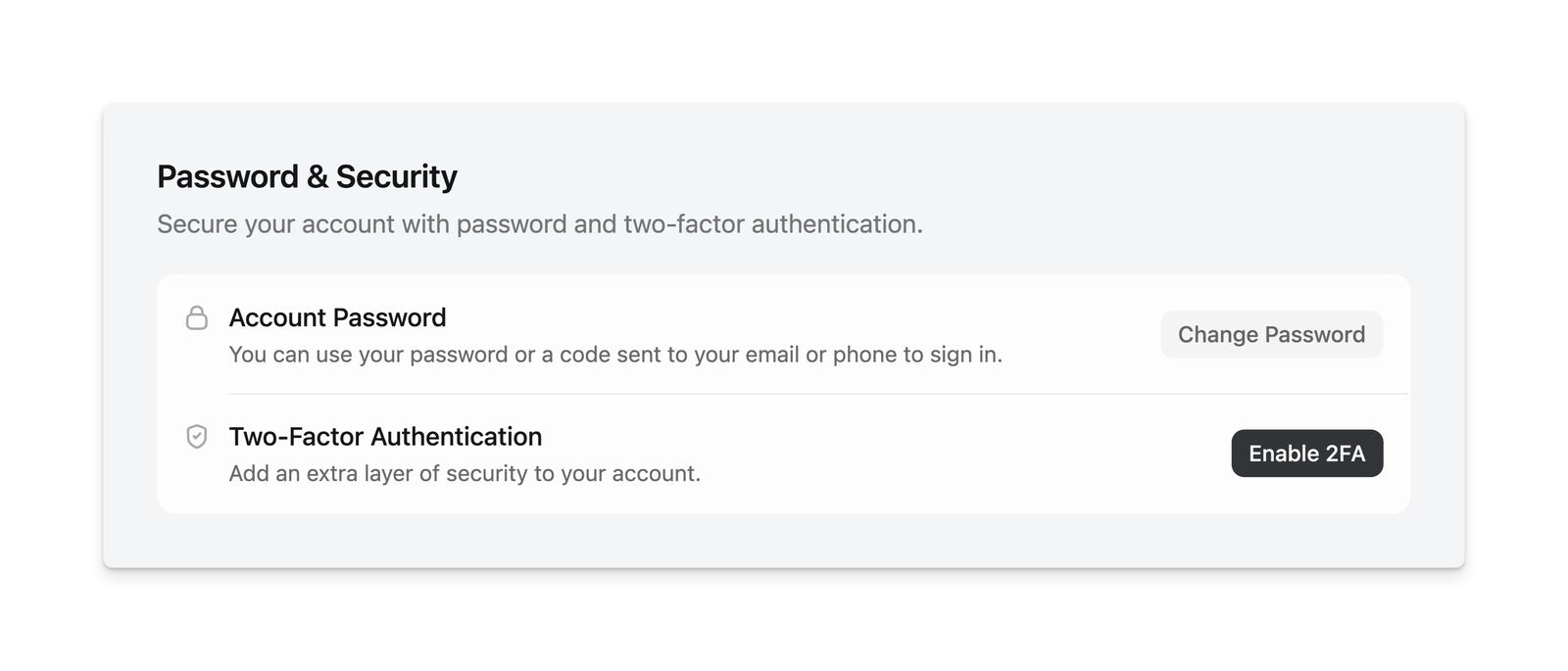Two Factor Authentication
Two-Factor Authentication allows you to add extra security to your Luma account. With Two-Factor Authentication set up, it will incredibly hard for someone else to sign into your account even if they have your password or email account.
Two-Factor Authentication works by storing a secret code in an authenticator app like 1Password or Google Authenticator. When you sign into Luma, you'll have to enter in a code from one of those apps before you are fully signed in.
Setting Up Two-Factor
You can set up Two-Factor Authentication in your Settings > Password & Security. You'll need to verify your email and set a password before turning on Two-Factor Authentication.
Disabling Two-Factor
You can disable Two-Factor Authentication in your Settings as well. You'll need to enter in your password to confirm that you have it.